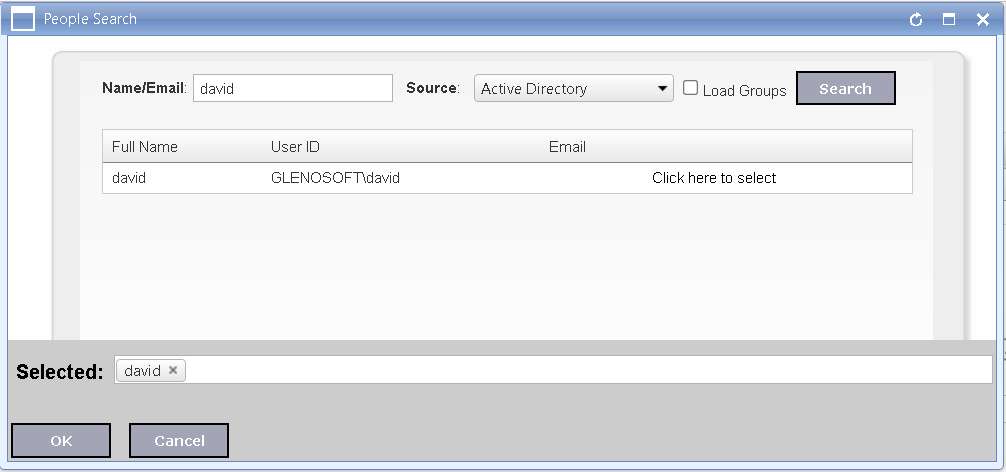AD Connection Setting
Administrator can use this page to configure the Active Directory configuration.
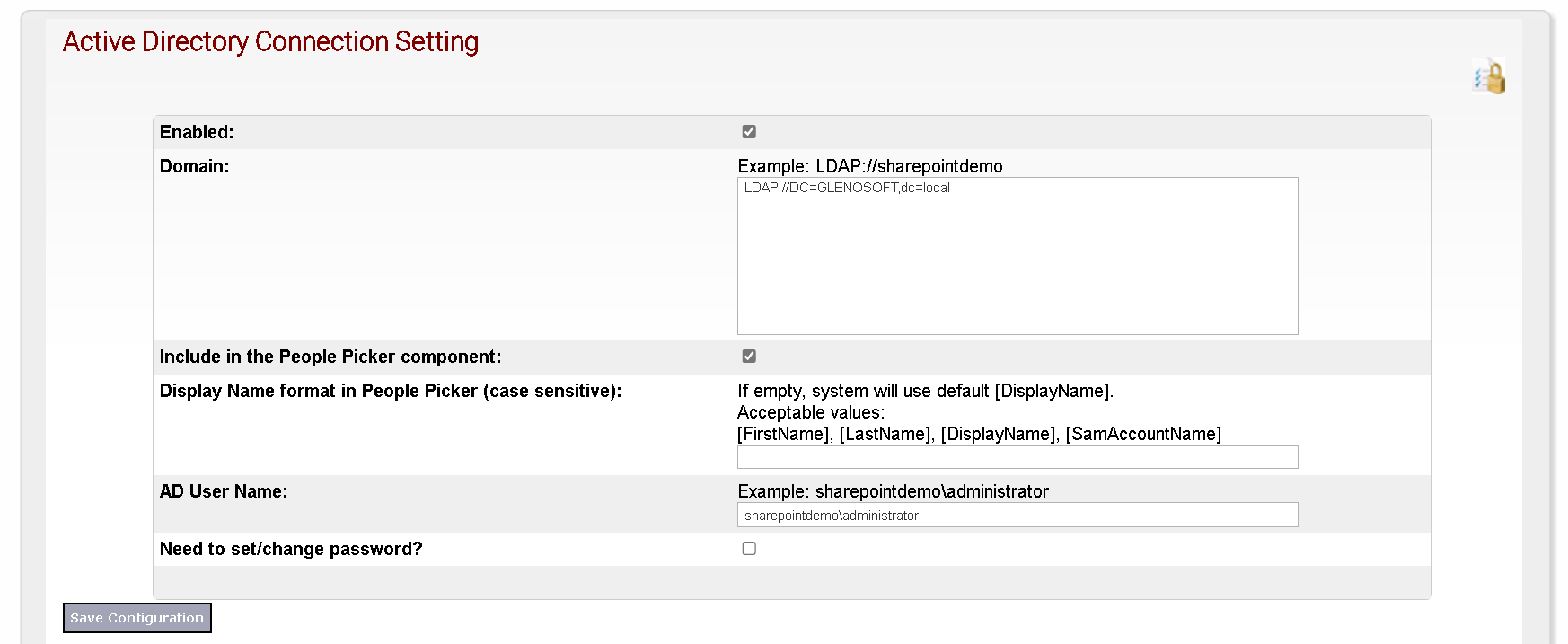
Following are the fields you need to fill up:
- Enabled. By checking this option, AD integration is enabled. It is possible that eCatalog runs in multiple User Provider.
- Domain. Specify the LDAP address for system to search
- Include in People Picker component. People Picker is .Net component which allows user to select and browse/search user in Active Directory.
- Display Name format. You can configure how the name shows up in the People Picker component.
- AD User name. In order for application to access Active Directory, it might need credentials to authenticate with AD.
Field Mapping
eCatalog will retrieve the standard/out-of-the-box fields in Active Directory. In the events Company uses different fields in AD, eCatalog AD fields need to be mapped.
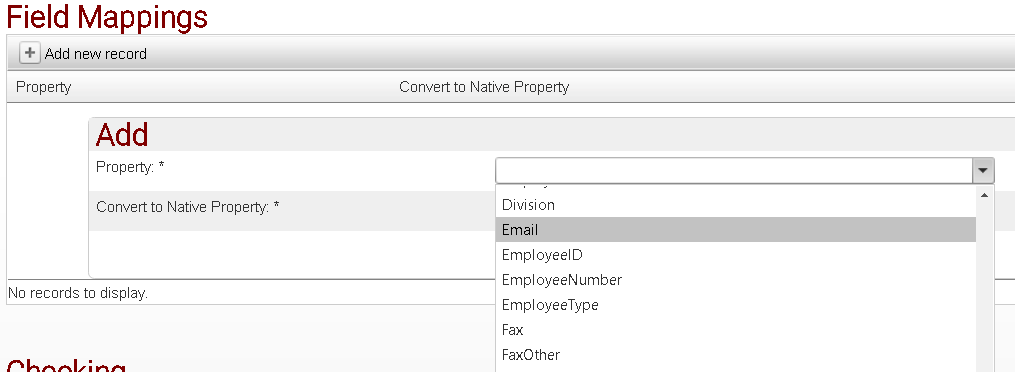
Checkings Utility
eCatalog provides some checking tools to test the AD connection. One of common usage is people picker.
Following screenshot is AD browser, which you can use to search names or emails in Active Directory.