Architecture
Following is the common architecture for eCatalog:
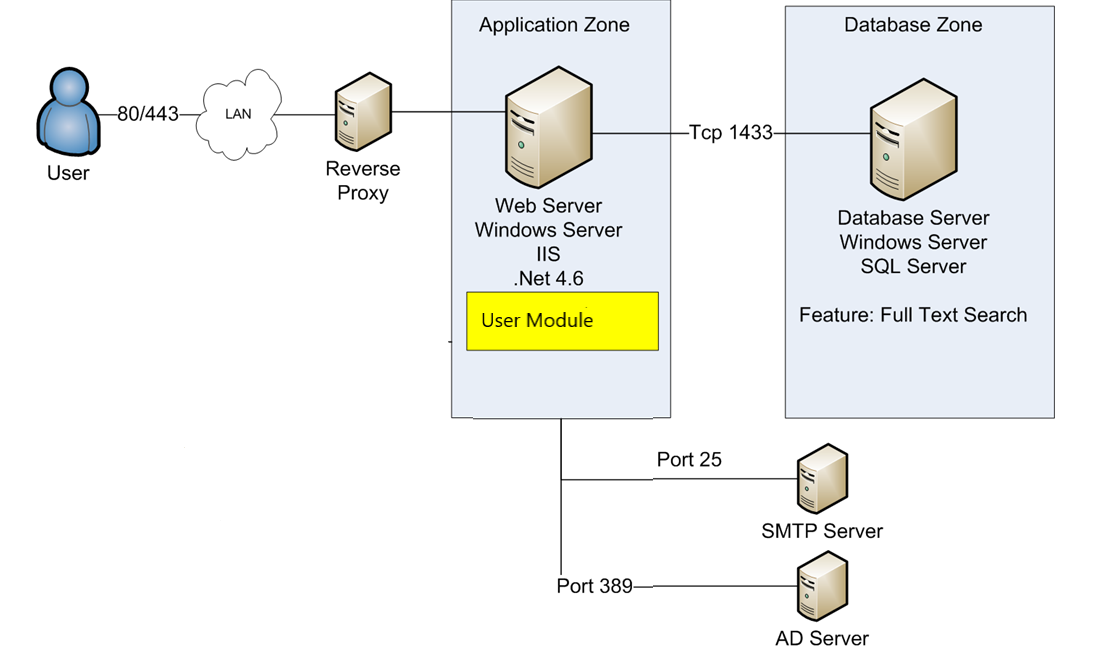
The above image shows the most common server/network architecture for eCatalog.
- The end-user uses browser to access the system via LAN or internet. The port to open is 80 (http) or 443 (https)
- The Reverse Proxy is recommended, but is an optional. With the reverse proxy, it can protect against any attack on the webserver directly.
- At the Application Zone, we have the web server, running latest Microsoft IIS, and .Net framework.
Inside this webserver, we have the eCatalog and the User module. - At the Database Zone, we have database server, running Microsoft SQL Server. The Web server uses the standard port 1433 to access the SQL Server.
- The SMTP server will be used for sending email. It uses standard port 25
- The AD server will be used for authentication against Active Directory. It uses the standard port 389.
Alternative Architecture
Depending on Company need, eCatalog is flexible to configure. Contact us to discuss how to implement eCatalog into your company network environment.