User Management
Administrators can manage list of users registered in the system.
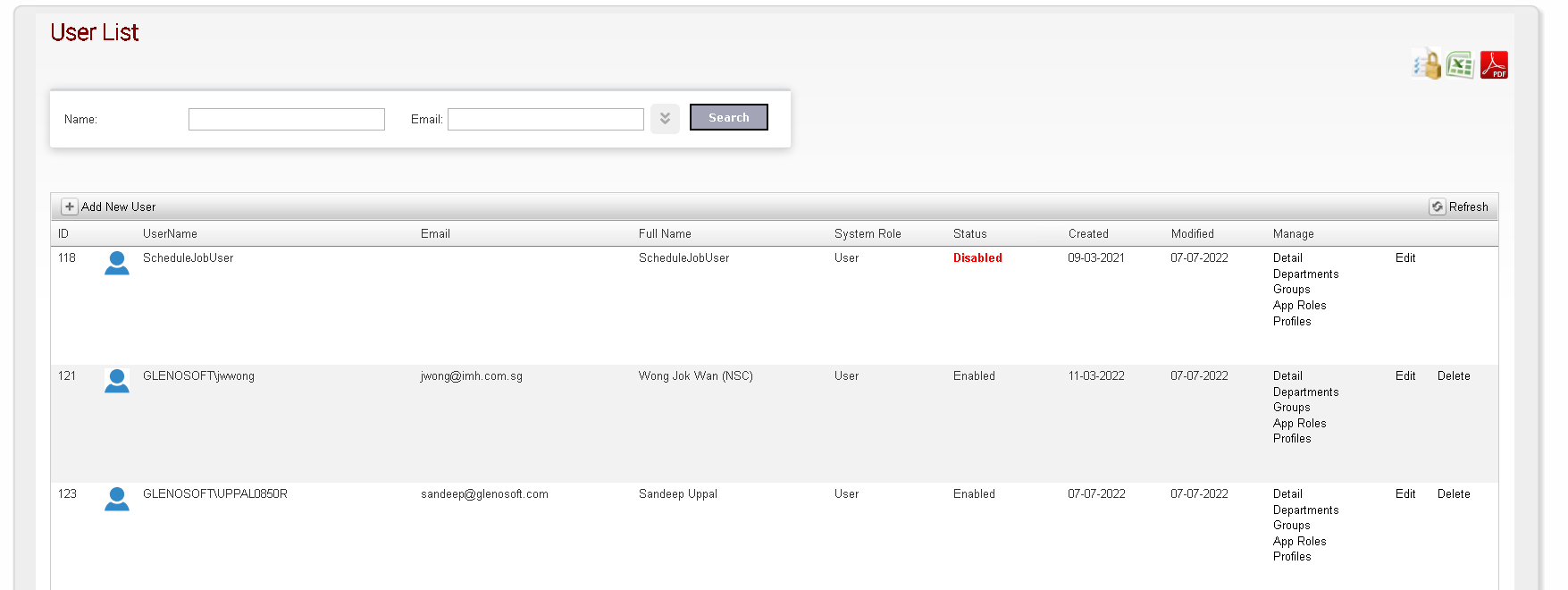
Search User
At the top area, you can find the search panel. You can click on the down-arrow icon to expand the criteria options.
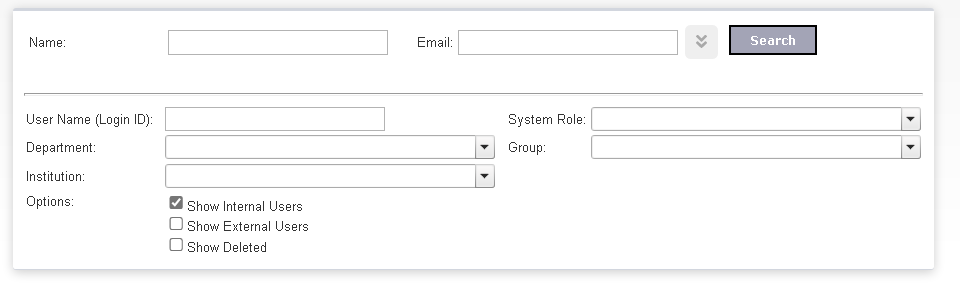
Add User
To add user, click Add User button. If the system is integrated with Active Directory, you can browse person in Active Directory.
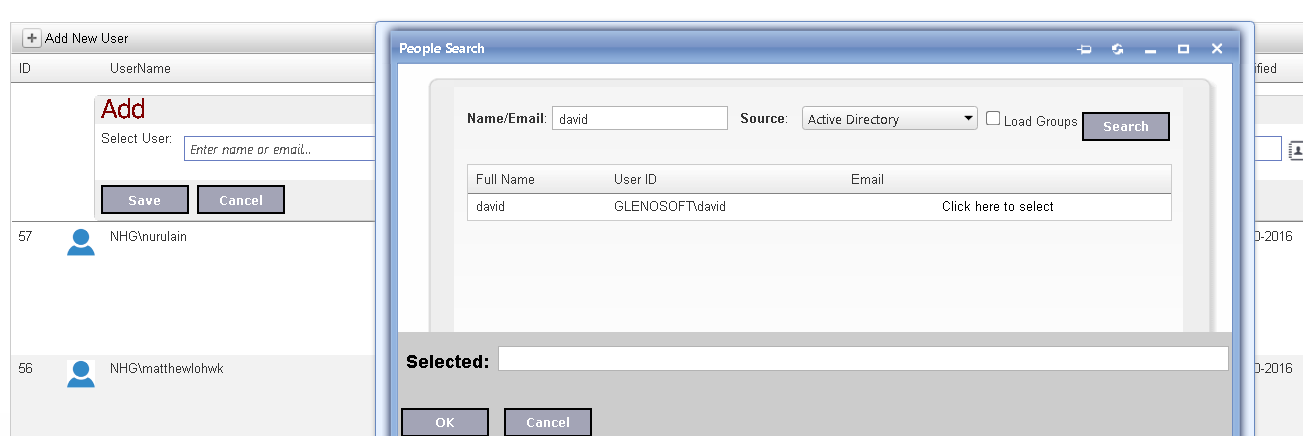
If the system does not integrate with Active Directory, administrator needs to enter the user detail:
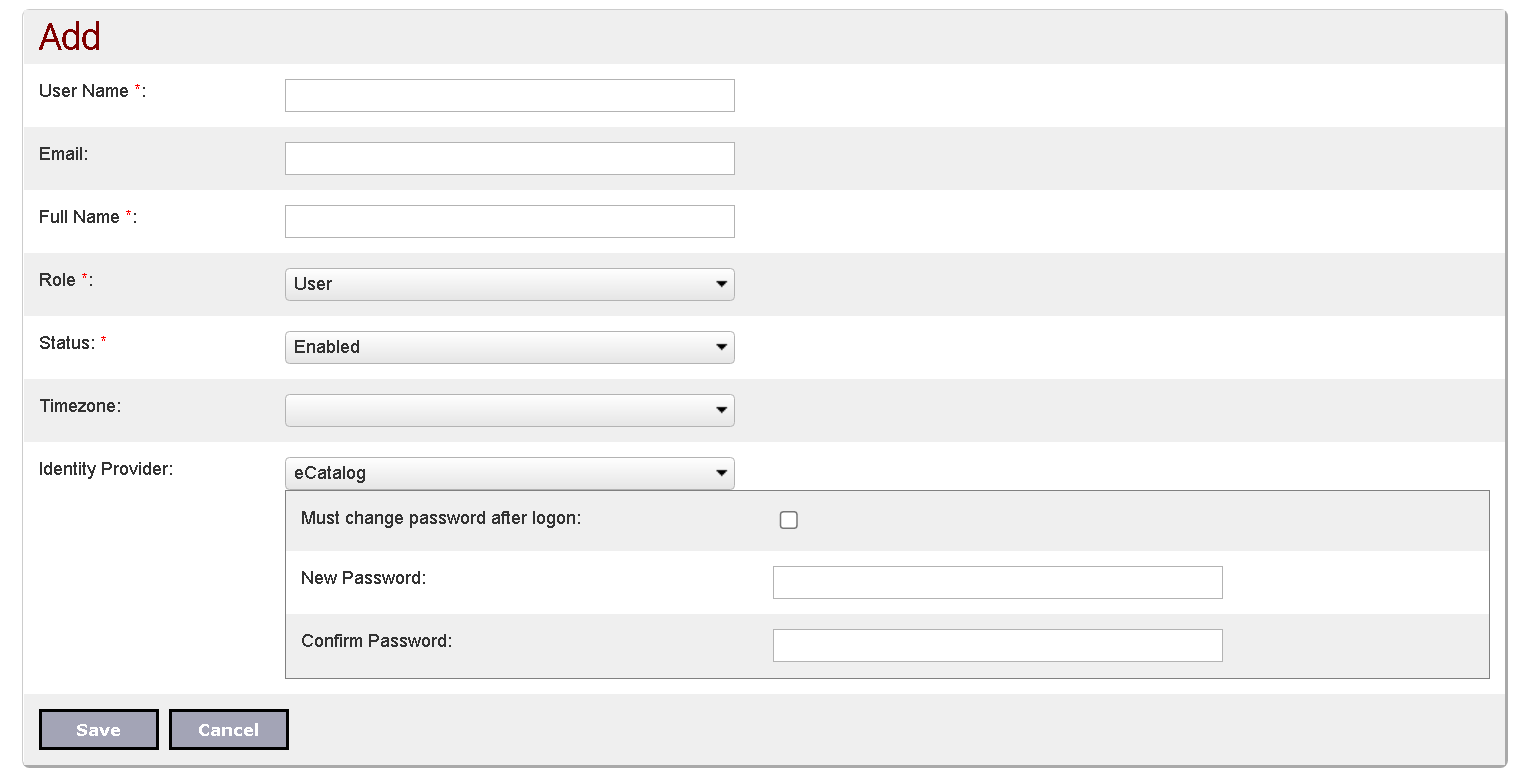
Manage User
At the "Manage User" column, administrator can perform additional activities:
- User Detail
- Departments
- Groups
- App Roles
- Profiles