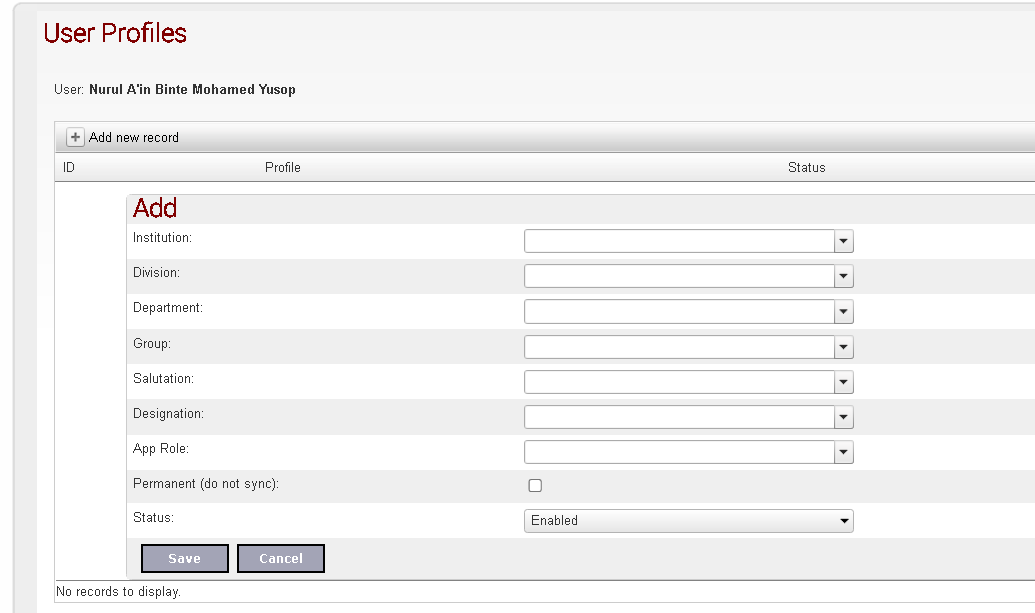User Profiles
Understanding User Profiles in Workflow Applications
Purpose of User Profiles:
User Profiles are crucial in eCatalog for assigning unique department and group affiliations to individual users. This feature is particularly useful in workflow applications where users might belong to multiple departments or groups.
Why User Profiles?
Multiple group or department assignments are typically sufficient for general operational needs. For instance:
- John is a Director in Corporate Affairs.
- John is also a Manager in Human Resources.
This arrangement allows John to be linked to both Corporate Affairs and Human Resources.
However, in workflow applications, this can lead to confusion. For example, if a task is assigned to the Director of Corporate Affairs, the system might struggle to identify which of John's roles is relevant when he logs in. User Profiles streamline this process by allowing distinct profiles under one user account:
- Profile 1: John as Director, Corporate Affair.
- Profile 2: John as Manager, Human Resource.
How User Profiles Work:
- When John logs into the system, he will be prompted to select which profile he wishes to use:
If he chooses his Director profile, he will see tasks specifically assigned to his role in Corporate Affairs. - If he logs in as a Manager of Human Resources, tasks that are not relevant to this role will not be visible.
Benefits of User Profiles:
- Clarity in Task Management: Ensures tasks are visible according to the relevant role and department, reducing confusion and improving task execution.
- Enhanced Workflow Efficiency: By streamlining task assignments per role, User Profiles enhance the overall efficiency of workflow applications.
- Flexibility: Allows users to switch between roles seamlessly, adapting to various responsibilities without needing to manage multiple logins.
This system of User Profiles enhances the functionality and flexibility of eCatalog, making it ideal for organizations with complex structures and multiple user roles.
(To view the full image, right-click on the image and select 'Open image in new tab'.)