Creating/Designing Report
At Report List, you can start creating Report Definition.
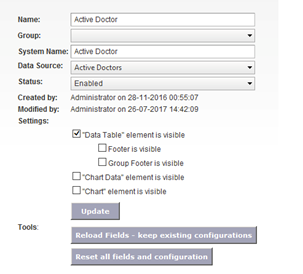
Following is the main definition fields:
- Name: the report friendly name which appear at the top of report page
- Group: do you want to group this report?
- System Name: usually it is the same as the Name. This is useful only for developers.
- Status: do you want to enable this report?
- Settings-Data Table: The Data table is the main tabulated report
- Settings-Chart Data: it is another table usually meant for charting. You can define the group here
- Settings-Chart: use this to enable/show the Chart