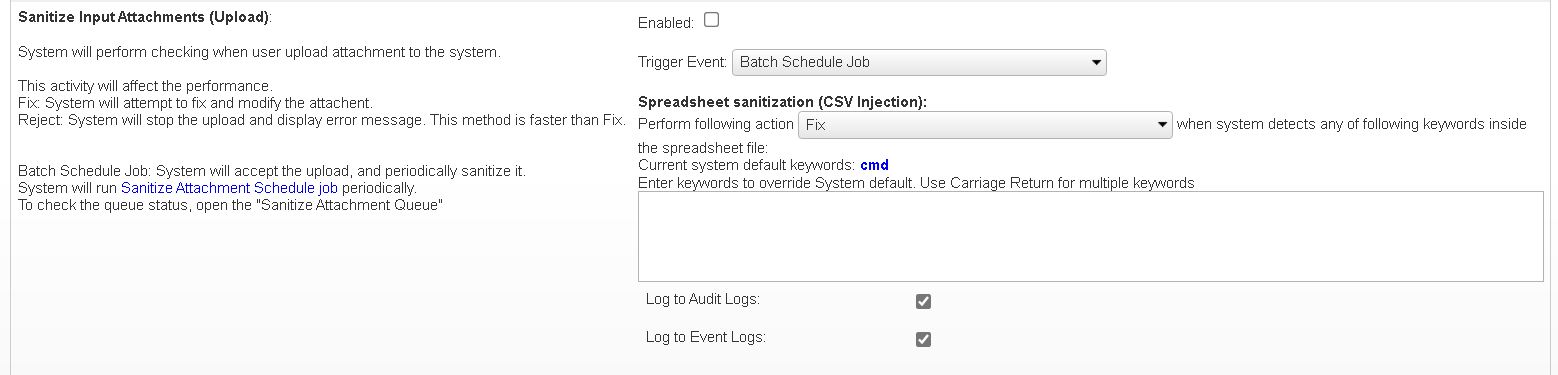Attachment Sanitization
Attachment Sanitization in eCatalog
Proactive Defense Against File-Based Threats:
Attachment Sanitization is a crucial security feature of eCatalog, designed to scan and clean files uploaded by users to prevent potential attacks. This feature is particularly important for mitigating risks associated with file formats like CSV, which can be exploited to execute harmful actions without user awareness.
Key Functions of Attachment Sanitization:
- Threat Detection and Response
eCatalog employs advanced scanning techniques to detect potentially malicious content within files.
Upon detection, the system can: - Automatically Fix the Issue
For detectable and specific threats, such as dangerous commands embedded in a CSV file, eCatalog can automatically neutralize the threat. For example, transforming "cmd" into "\cmd" to prevent execution without disrupting file usability. - Reject and Alert: If the threat cannot be safely neutralized or if the risk is too high, the system rejects the uploaded file and provides an immediate error message to the user, explaining why the file was not accepted.
- Configurable Threat Management
Administrators can configure the system to recognize and respond to specific threat-keywords. This customization allows the system to be tailored to the security needs of the organization, enhancing protection against known vulnerabilities.
Benefits of Attachment Sanitization:
- Enhanced Security
By ensuring that all attachments are screened and sanitized, eCatalog protects the system and its users from potential attacks that could be executed through malicious file uploads. - Improved Compliance
Many industries require rigorous data and file security practices to comply with regulatory standards. Attachment sanitization helps organizations meet these requirements by providing robust defenses against file-based security threats. - User Trust and System Integrity
Secure handling of attachments maintains user trust and ensures the integrity of the system, preventing disruptions caused by security breaches.
Configuring Attachment Sanitization:
The attachment sanitization settings are accessible via the eCatalog’s administrative dashboard, where administrators can define which keywords to scan for and how to handle detections. These settings allow for flexibility in balancing security measures with user experience, ensuring that the system remains secure while minimizing false positives and user inconvenience.