Email Logs
Email Logging in eCatalog
Reliable Tracking for Email Communications:
eCatalog provides a comprehensive email logging feature that captures detailed information about every email sent through the system. This capability is crucial for administrators who need to monitor email traffic, verify successful deliveries, and troubleshoot any issues related to email communications.
Key Features of Email Logs:
- Detailed Record
Each entry in the email logs includes information such as the date and time the email was sent, the sender’s address, the recipient’s address, the subject line, and the success or failure of the email delivery. - Troubleshooting Aid
Email logs serve as a valuable resource for diagnosing issues. Administrators can quickly ascertain whether an email was generated correctly by the system and sent to its intended recipient, making it easier to identify and resolve issues such as failed deliveries or configuration errors. - Historical Insights
Maintaining a history of all sent emails allows for retrospective analysis and aids in understanding patterns of communication. It can also provide evidence for compliance audits, confirming that communication with clients or staff was executed as required.
Benefits of Email Logging:
- Enhanced Accountability
Logs provide a transparent account of all outbound communications, ensuring that all system-generated emails are accountable and traceable. - Operational Reliability
By allowing administrators to confirm the status of sent emails, email logs contribute to the reliability of communication processes within the organization. - Compliance and Verification
For organizations under regulatory mandates to preserve communication records, email logs ensure compliance by providing a verifiable trail of all sent emails.
Navigating Email Logs:
Access to the email logs is straightforward through the eCatalog’s administrative dashboard. Administrators can filter logs by various parameters, such as date, sender, and recipient, to quickly locate specific emails or assess email activity over a period.
(To view the full image, right-click on the image and select 'Open image in new tab'.)
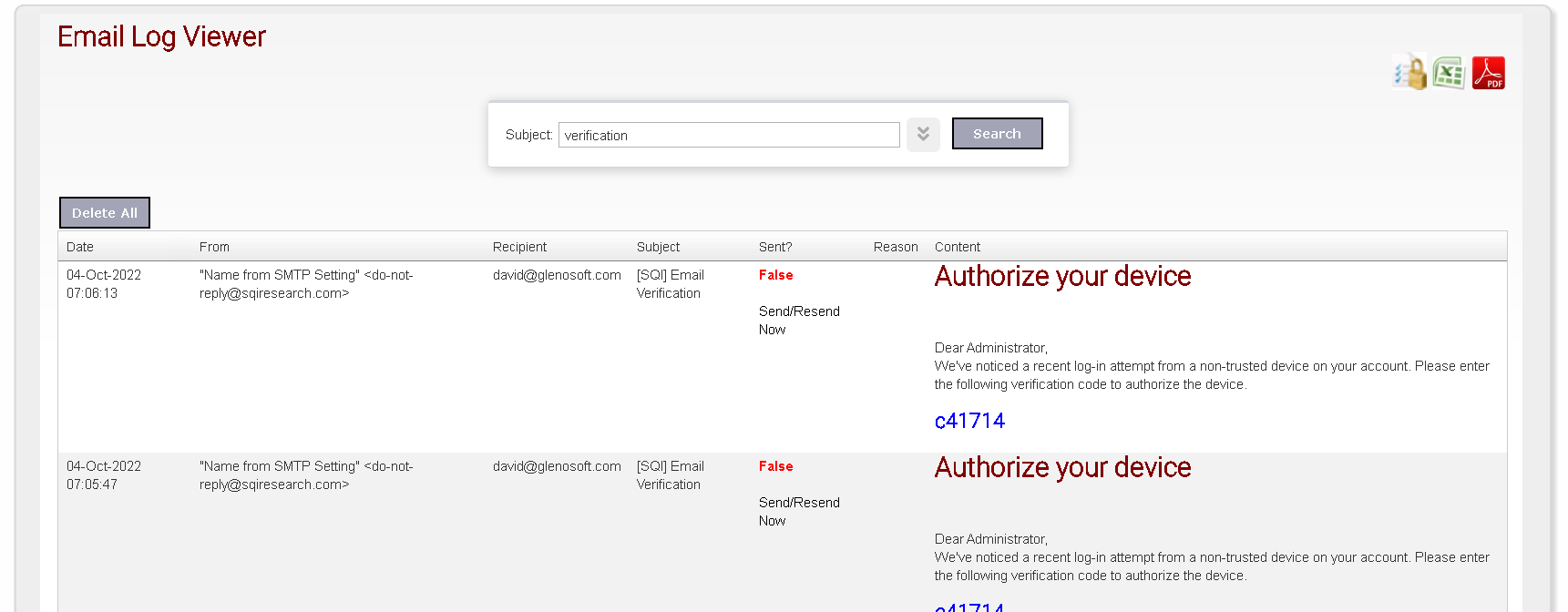
On this page, Administrator can click Send/resend now, to re-send email.